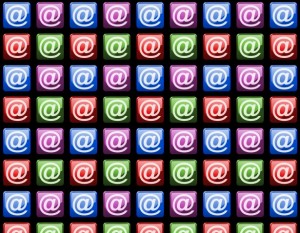A mind reels at the possibilities for instant pre-written responses.
My version of gmail now comes not only with messages from colleagues and others, but also some preset phrases inserted at the bottom that I can click as potential responses. These seem designed for moments when actually writing back to another person might be just too much work. Instead, just find the response that comes the closest to what you might have said. “Thanks for letting me know” or “Yes, you can do that” are just two of three buttons I recently received in a message. The other is at the top of this page. Given these genial options all emphasizing agreement, I’m glad the message was not some sort of dire threat.
A mind reels at the possibilities for instant pre-written responses. No need to put oneself in the picture by writing a reply appropriate to a specific message. We can now do the email equivalent of a robocall. It’s a case of a person and a machine switching places: the program is in charge; you just have to muster the energy to move that very heavy cursor to a choice you can live with.
And, by the way, who actually says “Nope, that’s fine”? That was the third suggested option in my recent e-mail. It’s an answer with a negative and affirmative response. It seems destined to sew confusion. What if the receiver is given a green light for the wrong thing but a red light for something that is fine? For example, your deadbeat uncle takes up residence in your house, but is careful to heed an apparent request to not eat last night’s leftovers.
The folks at Google clearly have too much time on their hands. But as long as the effort has been made, why not go for some grand rhetorical fireworks in the “one-button-answers-all” department? The responses could advance from simple modesty to barely contained rage:
Oops. Sorry. My mistake.
Yes, I think you should do it. Let me know how it works out.
Looks like things are slow at work.
Sounds like our colleague has been skipping his meds.
Happy to do it, but for a fee.
Sorry: that was my typo. I meant I’m good at math, not meth.
How does “never!” sound?
Putting out complete topics or thoughts in closed option responses never makes much sense. You know the feeling if you need to “talk” to someone in a customer service person in a business. Instead, you end up on a ferris wheel of pre-recorded binaries that completely miss your reasons. Entering this world, Google’s step seems more like a stumble, using machine generated language and faux cheerfulness in place of a dialogue.
![]()